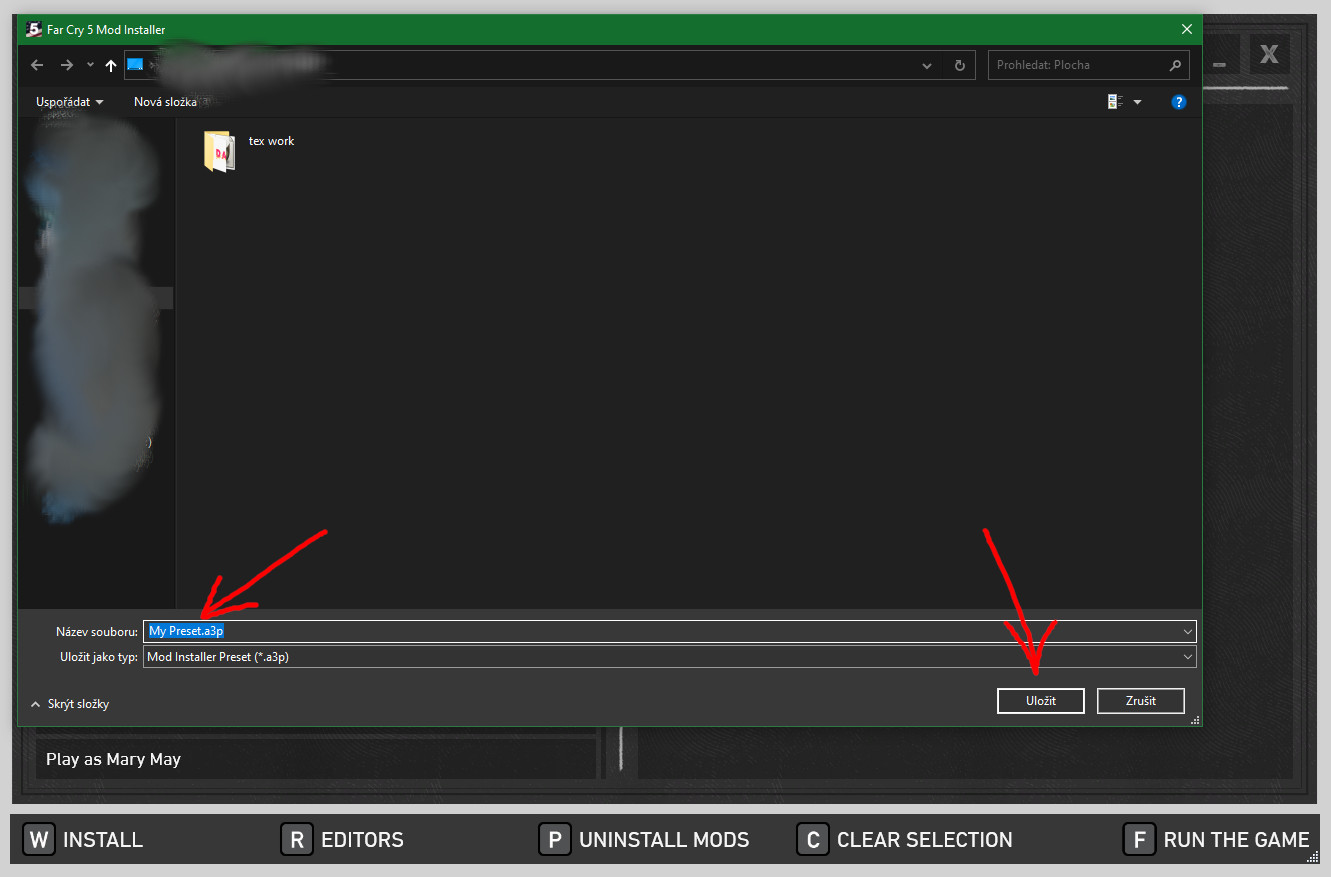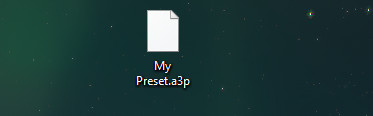Frequently Asked Questions
Using Mod Installer Presets
If you want to save your current selection of packages, you can create preset file, it will contain list of selected packages. You can create as many presets as you want.
It's also useful when you want to play coop - the second player should have enabled same packages, so you can make preset and send it to your partner.
If a preset contains package that isn't available at your PC, Mod Installer show a warning message which package is missing, but the preset will be loaded.
So, how to create preset file?
Open menu at right top.
Then click on T button.
Select a location where you want to save the preset file.
Now you have preset file.
How to load preset file?
There are two options - first is open the preet file with Mod Installer (Open with) or simply drag and drop the file into Mod Installer window, like this:
It will show message box with accepting you really want to load the preset. Take a note that it will overwrite your current selection of packages!