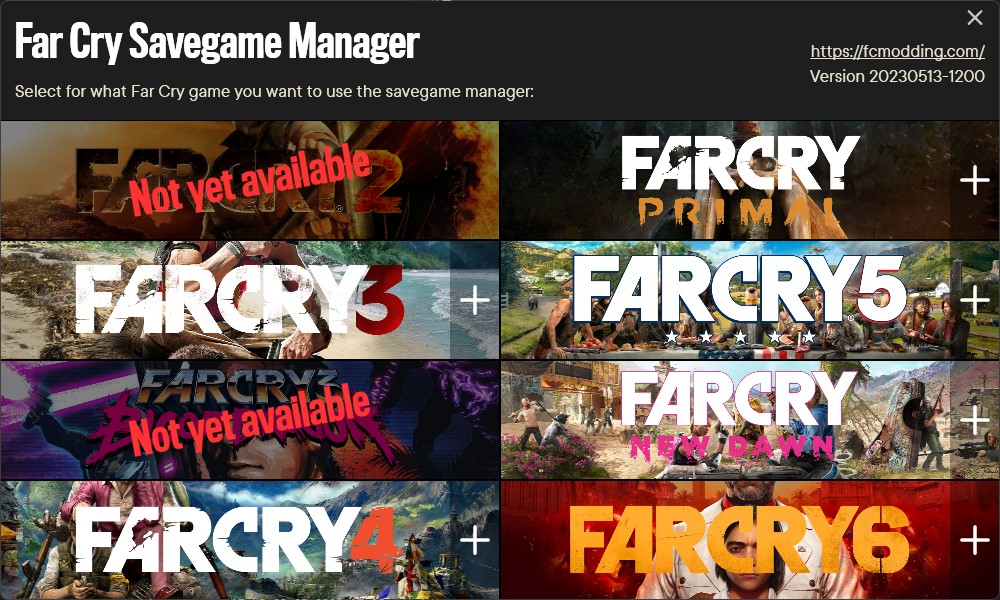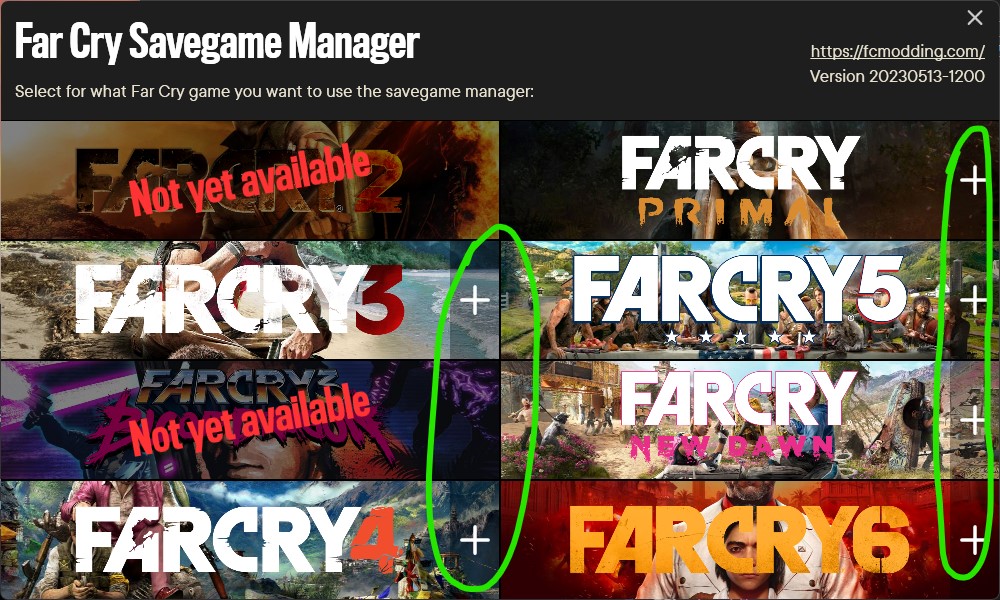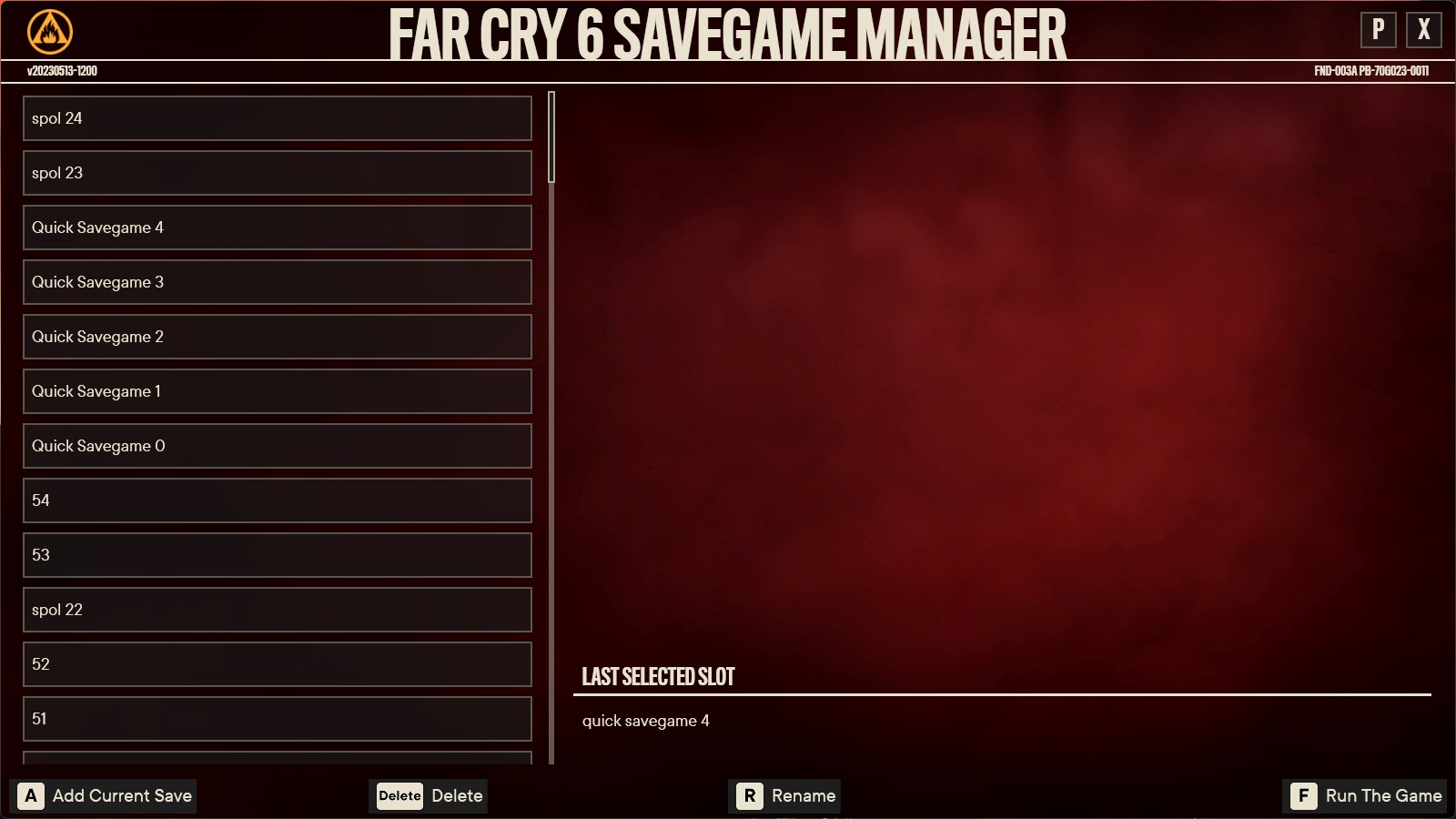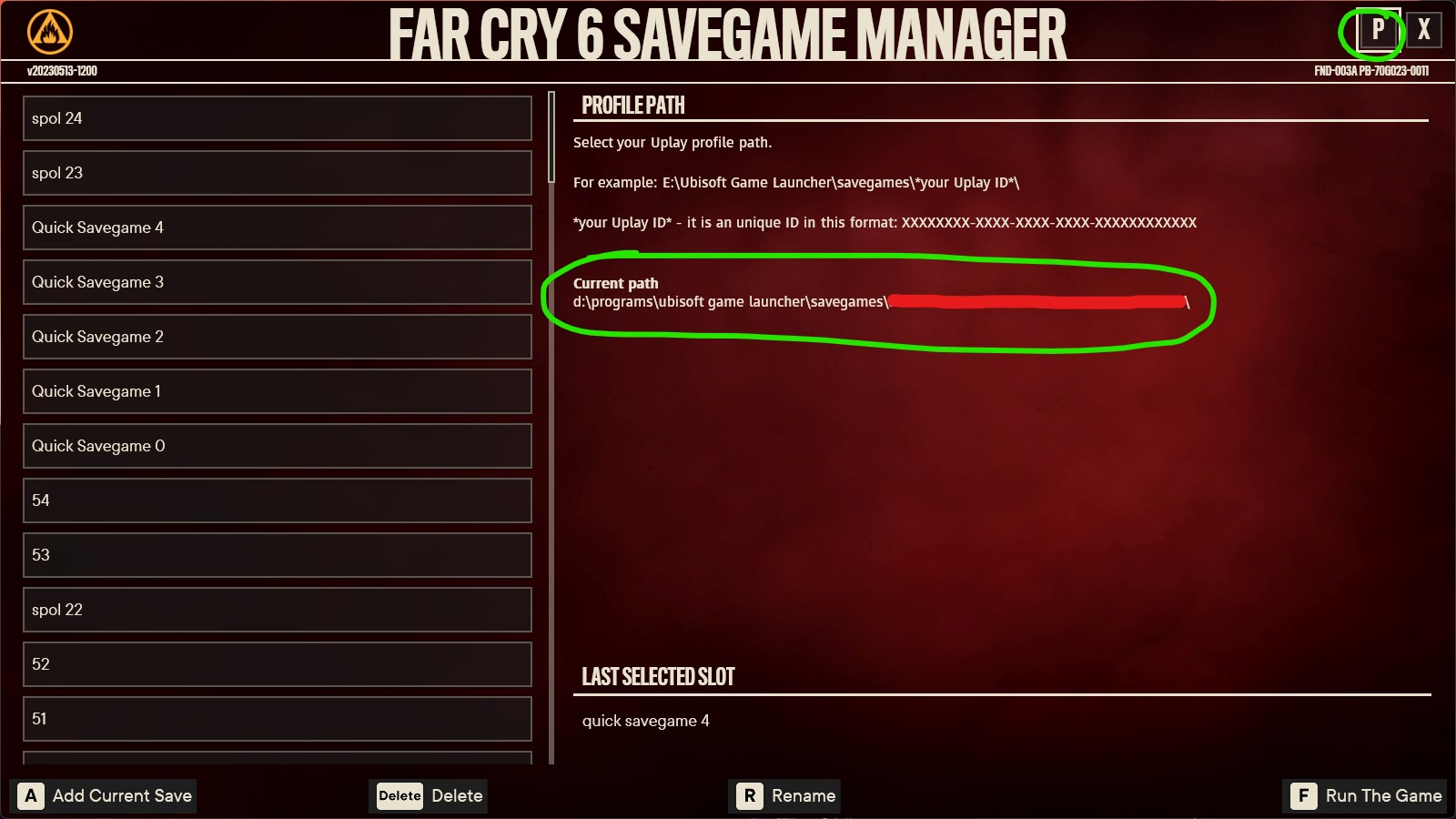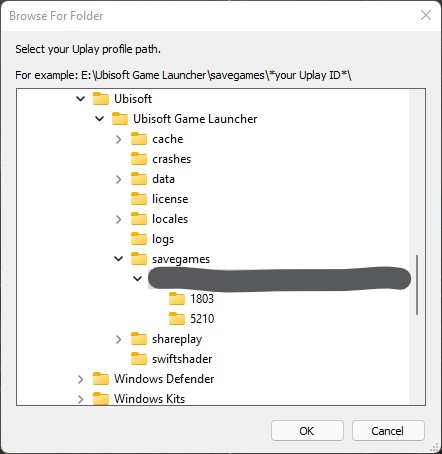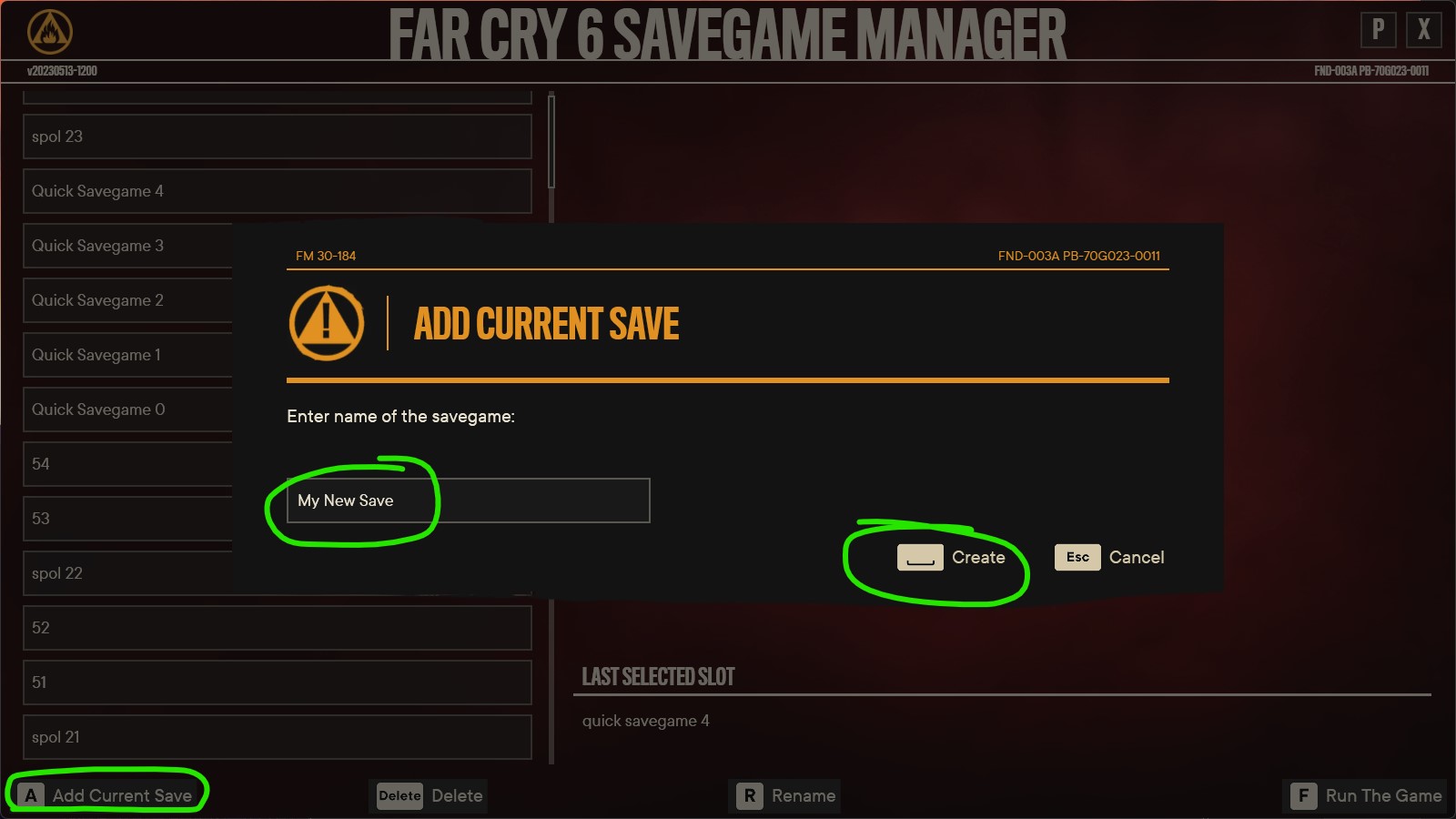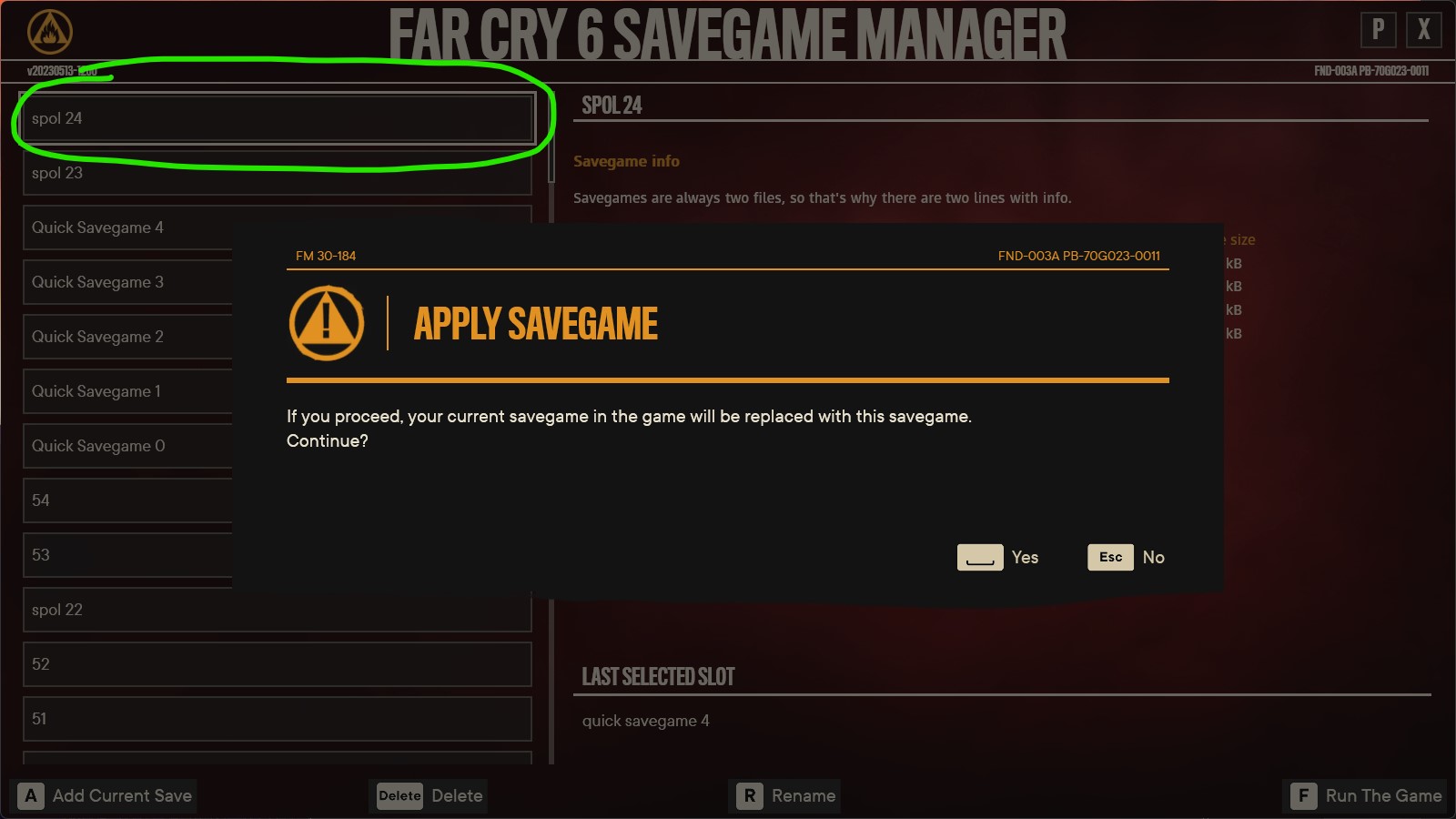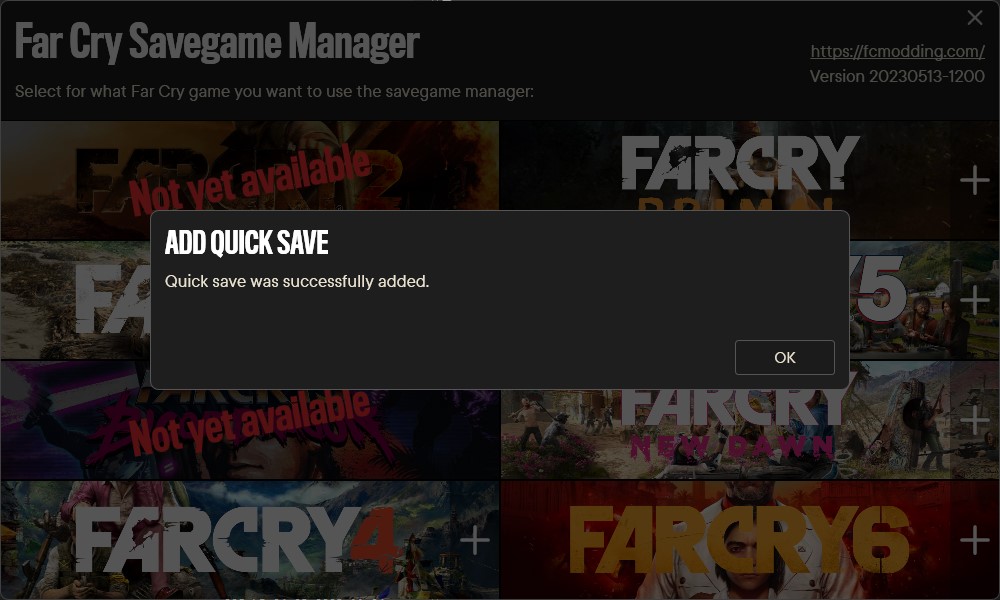Frequently Asked Questions
Savegame Manager
Mod Installer contains Savegame Manager where you can backup your saves.
Backuped saves are located inside ModInstallerSavesFC.bin file in the folder with Mod Installer.
How to use it?
There are several ways how to use it - you can launch it from main Mod Installer window, or via separate FCSavegameManager.exe, or you can add quicksave without opening main Savegame Manager window. Every way is explained below.
Using Savegame Manager
Main window of Savegame Manager:
Savegame Manager needs for its work path to your Uplay account folder with savegames. It has build-in auto search, so it path should be selected automatically, but sometimes it can fail, so you need to select it manually.
Here is how can the path look like:
E:\Ubisoft Game Launcher\savegames\*your Uplay ID*\
*your Uplay ID* - it is an unique ID in this format: XXXXXXXX-XXXX-XXXX-XXXX-XXXXXXXXXXXX
You can view currently selected path here: simply hover over the P button
To change the profile path, click on the P button and find the folder
Selecting profile on Linux
On Linux you need to select exact folder with saves, it means selecting profile folder is not enough. The ID folder is inside the Uplay profile folder. Here is list with IDs of each FC game, please note that some specific region can have ID which isn't in the list.
Managing saves
Now the main part - adding saves. It's pretty straghtforward, simply click on Add Current Save button, type your name of the new save and click Create. The current save in the game will be added to the list in Savegame Manager and automatically backuped in the file.
If you will want later use the savegame, simply click on any item in the list. Savegame Manager will ask you if you want to use it - it's because it will overwrite your save in the game - this can't be undone.
To remove a save from the Savegame Manager, simply hover over any item in the list and the click on Delete button or press "Delete" key. Savegame Manager again ask you if you really want to delete it.
If the item become unselected, don't worry, Savegame Manager will remember lastly hovered item.
You can also rename any created save. The action is same like with deleting, only just use the Rename button.
Quicksaves
This feature can be used only if you have already selected profile path.
If you run FCSavegameManager.exe you will see this window:
The buttons in green circles are for creating quicksave. It means it will not open the bigger Savegame Manager window, but rather just adds new save from the game to the Savegame Manager with name "Quick Savegame". If there are more quicksaves, it will have number at end.
If you click on the button, save will be added.