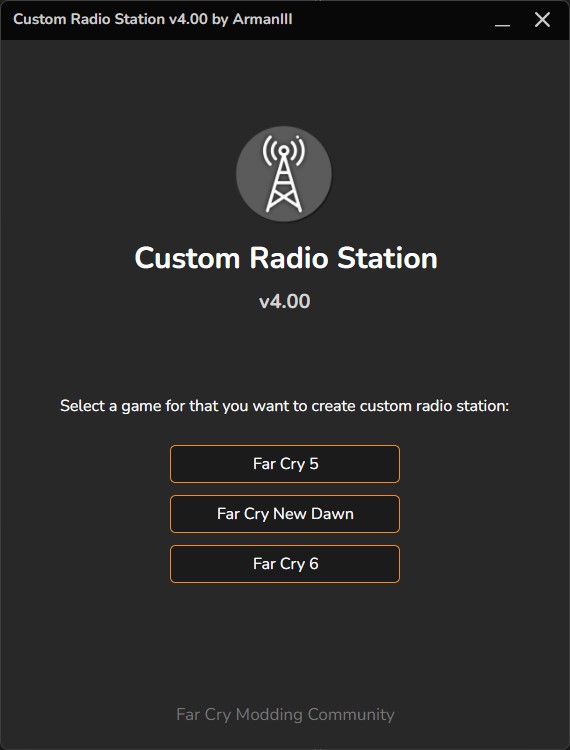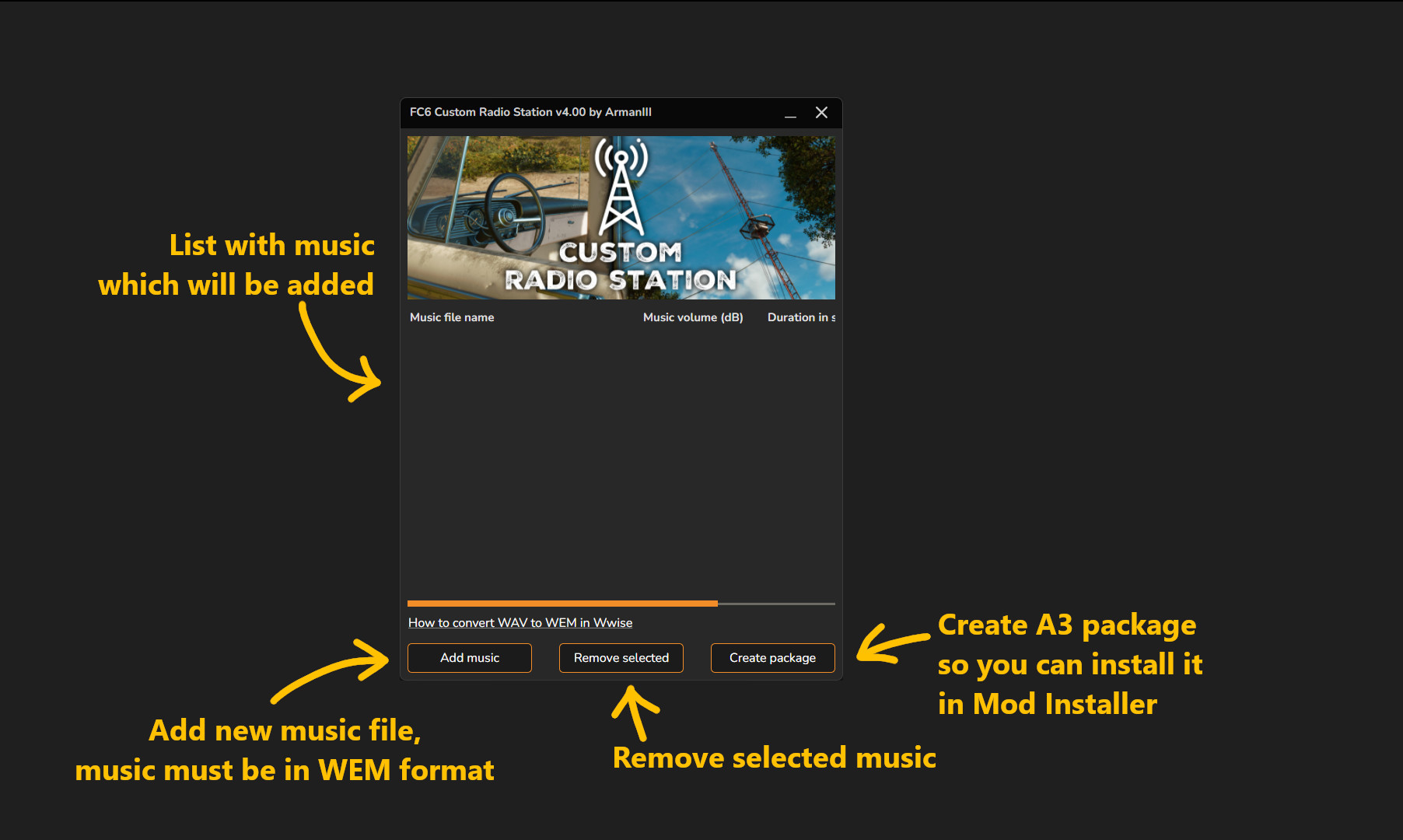Custom Radio Station
v4.01

How to use
Run the downloaded app and select for what FC you want to create the music package.
After you select the game, it will open main window:
First note is that music you're adding must be in Wwise Encoded Media (WEM) format. To get a music to this format is pretty easy:
- You'll need your music to be converted in WAV format (you can convert it highest quality, WAV has big output size, but Wwise will compress it).
- Next you'll need Wwise. You can get it for free at Audiokinetic.
- After you install latest Wwise Authoring app, watch this to find out how to get WAV to WEM.
- After successful convert you can add the music in WEM format to CRS app.
The WEM must be encoded in Vorbis. For radio music it's better to have single channel audio because of better 3D sound in the game.
There is setting of music volume in decibels (dB). It depends on your music how loud it is, so it always require to edit this value. To change it, double click to the line with music line in the list. dB value is possible from +20 (loud) to -20 (silent).
There is also music length in seconds. The app try to find the length, but it can be unsuccessful, so always check this value.
Play condition - it's possible to set a time condition for playing a music. For example music can play only during night time or only during a day. Or you can set your own time range.
Hours are including so it means if you set end hour to 5 PM, then 5:58 PM is still in the range.
Note: If you set one music to be played only during set hour range, then it's possible that after you load the game (or fast travel) the music will play also out of the range - but only once, after it end, it will play next time only during the range; it's caused by the game and it can't be changed or fixed.
When you click to "Create package", the app will create new package with your music. Then you can install the package using Mod Installer, that's all.
In the game select the station with radio station toggle key.
Limits
Current limit of stations is 30. Each station can have up to 900 tracks.
Support development
Downloads
You are not allowed to upload this file to other sites under any circumstances
You must get permission from me before you are allowed to modify my files to improve it
You must get permission from me before you are allowed to use any of the assets in this file
- Download for Windows (downloaded 3307 times)
- Download for Linux (downloaded 94 times)
- Google Drive mirror (downloaded 605 times)
- Mega mirror (downloaded 564 times)
Last updated: 2024-04-02 15:49 UTC
Added legacy package version for usage in coop
Version 4.00
Reworked UI
Fixed bug when music was longer than 999 seconds
Added Linux support
Version 3.00
Current limit of stations is now 30
One station can contain up to 900 tracks
Added verifying WEM files
Version 2.00
Added station select to package
Version 1.10
Added FC6
Version 1.04
Tweaked for new package format
Version 1.03
Added music play condition
Minor edits