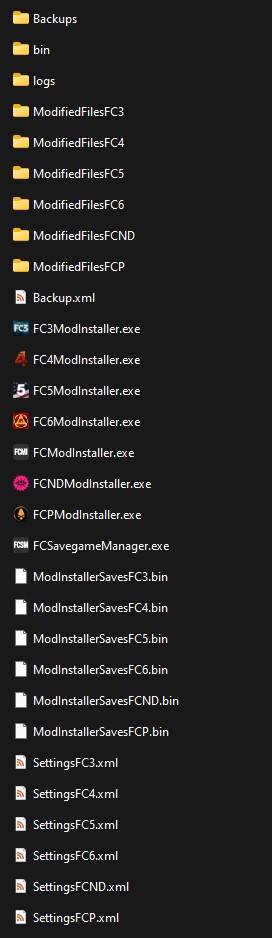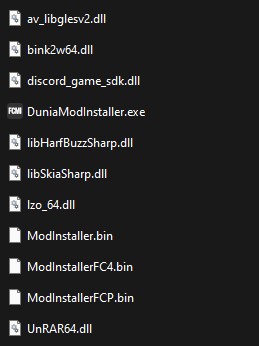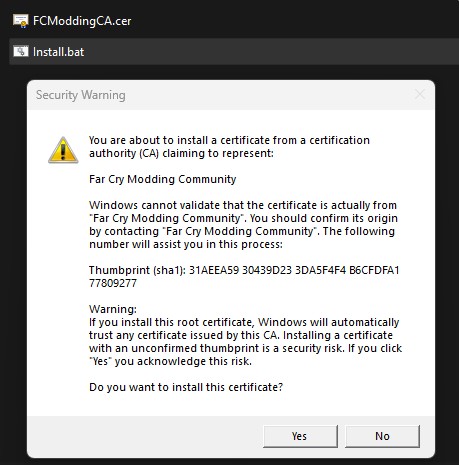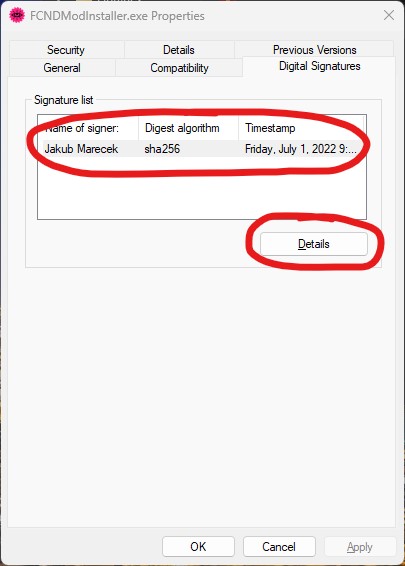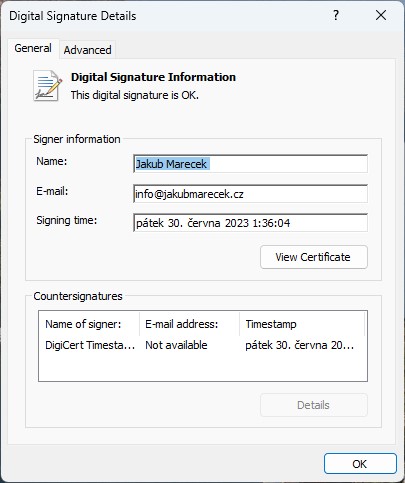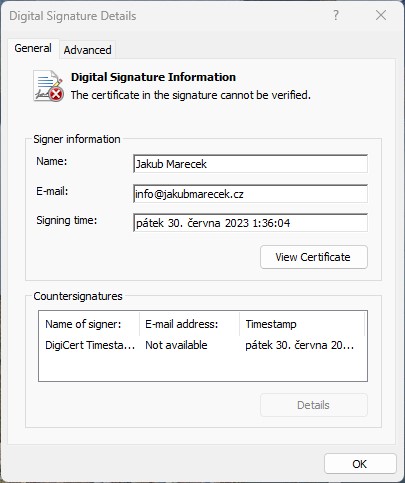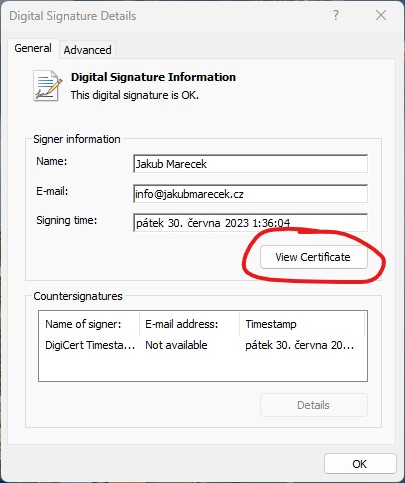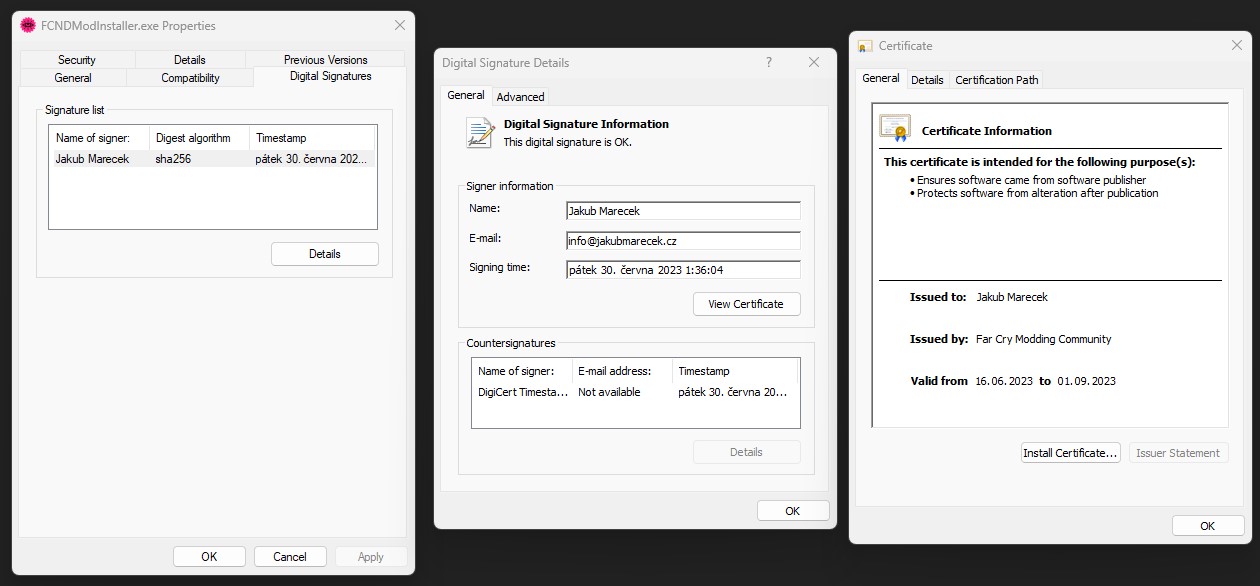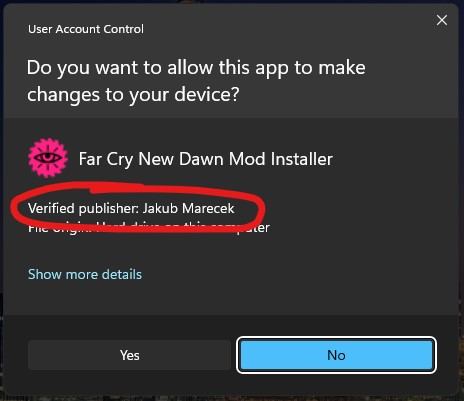Verify Mod Installer
First words
In last months there were unallowed unofficial reuploads of Mod Installers. Those reuploads aren't verified by the development team and thus we can't guarantee their harmlessness, so it's highly possible that they can damage your PC. Using those reuploads isn't allowed by the dev team by any way.
Why it can be so dangerous?
Because the reuploader could modify the internal code of Mod Installer and could add dangerous code and even malware.
It's strongly recommended to download Mod Installer from only this website. You can be sure it's safe to use and can't harm your PC.
NEVER download Mod Installer from other sources and mirrors than this website. If somebody sent you the Mod Installer, rather don't use it and download it from this website.
How do I verify that Mod Installer is the correct one?
Now be a bit more attentive.
If you got the Mod Installer, you can verify if it's the correct one and you can use it without any fear. Follow steps below.
If you end in a part where it says you're recommended to remove Mod Installer, then you don't need to follow next steps.
Check files in Mod Installer directory
Go to the directory where is Mod Installer exe file and check if files in the directory are listed on the picture.
If you find a file which isn't on the picture, delete the file from your computer.
Verifying the signature
Now if you want to verify signature, you need our certificate. By default it's not installed, so please download this file, extract both files inside and double click on Install.bat, it will ask you about installing the certificate, so click Yes. With this certificate you can verify all apps from FCModding.
Please verify that the thumbprint is the same as on the picture.
Open properties of Mod Installer
Find the Mod Installer exe file and do right click on it and select Properties.
Then in the window click on Digital Signatures.
If you can't find Digital Signatures then the Mod Installer you have isn't the correct one. In this case it's recommended to remove it from your PC.
Signature
Select the signature in the list and then click on Details.
It will open a windows like this:
In this window it's important to check following part. It says if the file was modified or not.
Now click on the View Certificate button.
It will open next window like this:
Now check all items if they are same as on the picture.
The items Issued to and Issued by must be same as on the picture. If not, then the Mod Installer you have isn't the correct one. In this case it's recommended to remove it from your PC.
Here are all three windows:
One more step how to verify it
There is also one extra step how to verify the correct Mod Installer: run the Mod Installer as admin and after the UAC prompt show, check the item Verified publisher, it must say Jakub Marecek.
If you'll have any questions about this, you can ask in the FCModding server or write me an email to the address you can see in the second window.